FAQ for Tutors Using ASIMUT
ASIMUT Introduction
ASIMUT is a scheduling and room bookings system that has been developed for educational and cultural institutions with special focus on the needs of conservatoires and concert venues. It has also been recently adopted by both the Royal College of Music and the Royal Welsh College of Music and Drama.
As part of the new system, most rooms will become keyless with the exception of grand piano rooms (these will either have access control or, in the case of the library building, keys will still be required from reception) and specialist rooms such as percussion, tuba room, double bass room etc (existing arrangements continue for these spaces, either key or access control). The College will roll-out access control to all teaching rooms as funds allow. The main benefits of keyless rooms include no waiting for late key returns and therefore the need to book excess hours will be reduced and no long lines of students queuing at reception waiting for available practice rooms. Staff can continue to ask for keys, if required, for security of instruments if teaching in one location all day.
What do I need to do?
- All 1-1 teaching advanced room bookings are provisionally booked by Systems and Planning, the same booking procedure is still in place.
- You will be required to confirm your 1-1 teaching bookings at the start of the day (swipe their RNCM ID card at a touch screen and follow instructions).
- Bookings can be confirmed up to 4 hours in advance and up to 10 minutes into the booking. If you do not confirm within this time frame the first hour will be released for others to book, 10 minutes after the start time.
- Changes to booking times need to be done prior to the commencement time, particularly if it’s a delay to the start time. This can easily be done by logging on to asimut https://rncm.asimut.net and edit your booking for the current day. If you do not have an internet connection you may contact Systems and Planning by phone or text message – please see the procedure documents for late arrivals and amendments.
- Staff who are unable to use the system due to disabilities will have their bookings confirmed by systems and planning staff from Academic Registry.
- Restrictions have been introduced to a number of the grand piano rooms in the library building, so only pianists may book and enter these rooms.
- Staff will need to collect a key from reception if: a) the room is a grand piano room in the Library; or, b) you require the room to be locked to protect your instrument/belongings over the lunch period.
- Confirmation of bookings are only required for 1-1 teaching, all classes and lectures will be booked centrally with no further intervention needed from teaching staff.
Where do I find ASIMUT?
Go to one of many touch screens around the college, reception, library building, main building, oxford road and the refectory. In order to activate the screen just touch it. You will be able to view your schedules, upcoming events and confirm and cancel your room bookings.
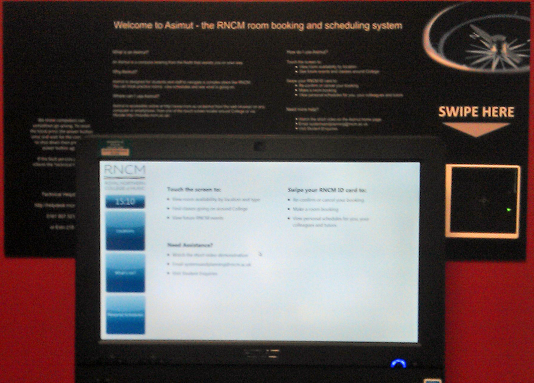
How do I confirm my booking?
Swipe your RNCM
ID card against the card reader to view all your upcoming bookings.

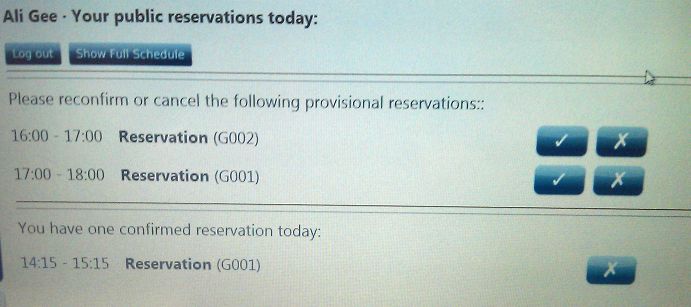
Use the mouse to click the tick to confirm your bookings.
Why do I have to confirm my reservation?
Tutors and Students are now required to confirm / cancel their tutorial and practice room bookings as a part of the Asimut implementation, with the primary objective of enhancing our space utilization. Keyless rooms enables the College to make the best use of space by helping prevent over booking due to keys logistics and keys not being returned on time. Online bookings will negate students having to queue at reception, also the automatic release of space when a rooms booking hasn’t been confirmed leave less chance of rooms sitting empty when students are pushed to find space, ultimately improving the student practice experience.
How far in advance do I need to confirm my booking?
You need to come
to one of the touch screens between up to 4
hours before the booking commences until 10 minutes into the booking.
What if I need to amend my booking on the day?
Log on www.rncm.ac.uk/asimut, and click on the booking you with to edit, this will ask you to a booking window where you can change the time of your reservation. You must do this before the original booking commences.
What happens if I don’t confirm my booking?
Your booking will automatically be cancelled if you haven’t confirmed before 10 minutes into the booking. All 1-1 teaching sessions have been allocated in 1 hour segments. This way if you are late arriving to College and have not confirmed by 10 minutes into the start time of the first hour, you will not lose the entire days bookings.
How do I cancel my booking?
Either swipe your RNCM ID card against the card reader to view all your upcoming bookings, touch the cross next to the reservation to cancel it. Alternatively go directly to asimut and cancel your booking.
I don’t have an RNCM ID Card
In order to confirm your bookings and enter certain tutorial spaces you will need your RNCM ID card. You can be issued one from Systems and Planning in Academic Registry
Who do I contact for assistance?
If you have technical issue please log this via the IT helpdesk it@rncm.ac.uk, for general room booking enquiries please contact systems and planning systemsandplanning@rncm.ac.uk or visit Academic Registry.
All Heads of School are aware of the above procedures and fully endorse the system and the revised room bookings process. If you have any grievances or concerns regarding the above room booking regulations that are in place to support Asimut, please escalate these to your Head of School / Department.